 |
|
 May 31, 2010, 11:11 AM // 11:11
May 31, 2010, 11:11 AM // 11:11
|
#1 |
|
Ascalonian Squire
Join Date: May 2005
Profession: P/W
|
I was wondering if it is possible to use two keys to trigger a hero's skill - i.e. shift + 1. It doesn't seem possible through the shortcuts menu, but I want to make sure... It would really make commanding heroes a lot easier.
Will a mod please move this to the "Questions & Answers" section? Last edited by Conquering Lion; May 31, 2010 at 11:14 AM // 11:14.. Reason: Posted in the wrong section. |

|

|
 May 31, 2010, 11:38 AM // 11:38
May 31, 2010, 11:38 AM // 11:38
|
#2 |
|
Ascalonian Squire
Join Date: Feb 2010
|
There is an option in the options menu to assign 1 button to a hero action (control, Action: order Hero x to use skill x). I don't know why you want to assign 2 buttons to 1 skill. The only programm I could come up with for that is autohotkey.
|

|

|
 May 31, 2010, 11:53 AM // 11:53
May 31, 2010, 11:53 AM // 11:53
|
#3 |
|
Furnace Stoker
Join Date: Aug 2007
Location: Sydney, Australia
Guild: Haze of Light [pure]
Profession: R/
|
Hes saying shift+1 = hero skill 1 not shift = hero skill 1 & 1 = hero skill 1. Gives more possible combinations.
And afaik its not possible |

|

|
 May 31, 2010, 12:16 PM // 12:16
May 31, 2010, 12:16 PM // 12:16
|
#4 |
|
Departed from Tyria
Join Date: May 2007
Guild: Clan Dethryche [dth]
Profession: R/
|
"!" is set to open the Chat window in the All/Local channel by default, so it's possible, but you would lose that keybind. "@", "#", "$", and "%" all work similarly.
|

|

|
 May 31, 2010, 02:11 PM // 14:11
May 31, 2010, 02:11 PM // 14:11
|
#5 | ||
|
Ascalonian Squire
Join Date: May 2005
Profession: P/W
|
Quote:
Quote:

|
||

|

|
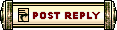 |
|
«
Previous Thread
|
Next Thread
»
| Thread Tools | |
| Display Modes | |
|
|
All times are GMT. The time now is 06:59 AM // 06:59.






 Linear Mode
Linear Mode


